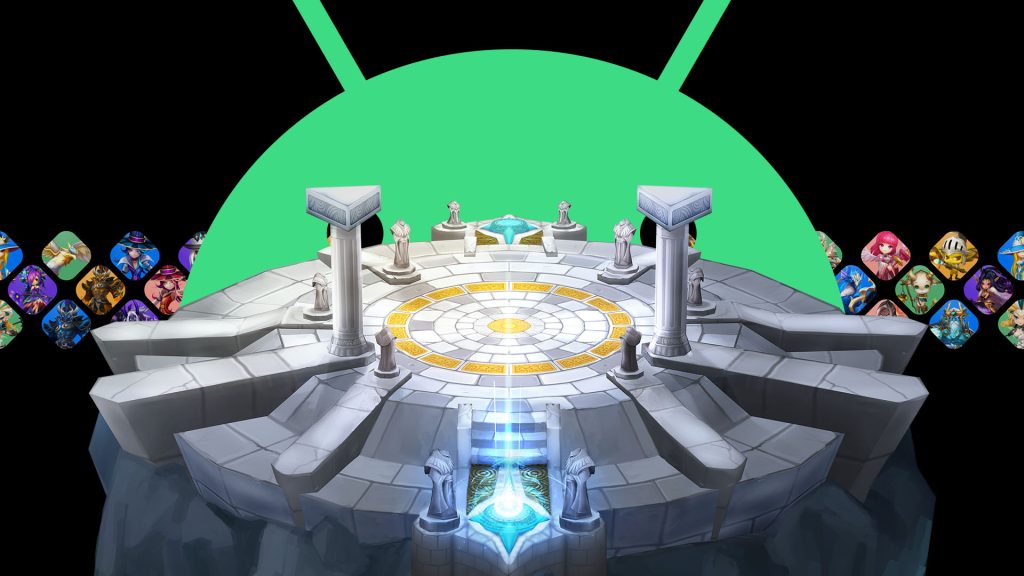Want to step up your game in Summoners War? Summoners Stomper has got your back! In this easy-to-follow tutorial, we’ll walk you through the simple steps to install Summoners Stomper on your iOS device, Android device, or Windows emulator. Whether you’re a newbie or a seasoned player, you’ll find this guide helpful and straightforward. Let’s dive in!
WTF is Stomper
Stomper is a VPN service designed specifically for players of the popular game Summoners War. By connecting to a Stomper server, you can access enhanced features and play the game with a competitive advantage. Our reliable servers offer a seamless and secure connection, allowing you to focus on your gameplay and progress in Summoners War.
Stomper servers utilize the OpenVPN protocol, a widely respected and trusted method for establishing secure and encrypted connections over the internet. OpenVPN is known for its high level of security and flexibility, making it a perfect choice for use in our VPN service. By using OpenVPN, Stomper is able to provide a reliable and secure connection for Summoners War players, allowing you to play with confidence and without worrying about potential vulnerabilities.
Why Choose Stomper
We use the OpenVPN protocol, known for its security and flexibility. This ensures a seamless and safe connection, allowing you to play Summoners War with confidence.
Installation Procedure in a Nutshell
To get started with Summoners Stomper, you need to download an OpenVPN profile. This profile contains all the information needed to connect to our servers securely. Follow these simple steps:
- Download the Stomper Profile: If you have a Premium Plan, you can find your profile in your email or on our website. New users can try the Free Trial Server.
- Install the Certificate: This step is crucial for security reasons. Just like your driver’s license, a digital certificate identifies your device and confirms its access. Follow the manual installation process.
- Import VPN Profile: Download the OpenVPN app from the App Store (iOS) or Google Play Store (Android) or from official website (Windows). Then, import the VPN profile (.ovpn file) you downloaded from our website.
- Connect to Stomper VPN: Once the profile is imported, connect to a Stomper server through the OpenVPN app. Now, you’re all set to enjoy Summoners War with enhanced features!
By following these easy steps, you can elevate your gaming experience in Summoners War with Summoners Stomper. Whether you’re aiming for victory or just want to level up your gameplay, Stomper has got you covered. Try it out today and experience the difference!
Remember, if you encounter any issues or have questions, our team of experts is here to assist you every step of the way. Happy gaming!